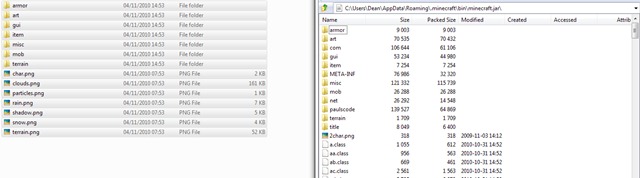Swedish E-retailer Webhallen has teamed up with Mojang, the studio that makes Minecraft, to provide some cool prizes in a very cool competition for those of you with a creative streak.
With an upcoming patch, Minecraft will officially support texture packs and to promote that, as well as produce a sizeable collection for when the patch hits, Webhallen are offering up 1st, 2nd and 3rd place prizes of various sized SSDs signed by Notch and a copy of Minecraft each. The first-place winner will also get a signed painting by Swedish artist Kristoffer Zetterstrand, creator of the in-game paintings, and whose pixel art-inspired works should be perfect in the collection of any Minecraft fan.
You can get the nitty gritty over at Webhallen’s site, though the rules are all pretty simple, and best of all: it’s international. And it should be much simpler than the EVE competition, as at most you just need MS Paint.
For those looking for inspiration, or interested in using the ‘unofficially supported’ texture packs there’s a variety to choose from and here are some of my top picks:
Painterly Pack – Comes in a pre-made pack, or a custom pack with probably way too many options.
3D Dot Game Heroes Pack – As seen at the top of the article. A clean look, although, I’m not keen personally.
Blurcraft – A new pack continuing support for Doku’s pack below. It comes in a regular resolution, unlike Doku’s pack.
In ‘HD’, you can also get:
Dokus RPG Pack – A very polished-looking kit, but currently has no support for Boo update.
Mixcraft – I don’t know much of this one, but options can’t be bad.
Katzers Semi-Realistic Pack – Probably one of the best looking packs. Uses some pretty high resolution textures to get the look though.
Installation of the packs is fairly simple, though not as plug-n-play as I assume the ‘official support’ will make it. The following instructions are for Vista and Win 7; OSX and XP users will need to dig about a bit for the files, but once found they’re the same.
Type %appdata% into the start search bar and hit enter. Then, in the .minecraft folder go to bin and, using an archiving program like 7-zip, crack open the minecraft.jar file
After that, drag the textures from your texture pack over to the archive then close it, load up Minecraft and marvel at the pretty textures. If you’re feeling adventurous, you can pick ‘n’ mix textures from several packs. Be aware that at the moment when Minecraft updates it blanks the new textures, so you will have to re-add them after an update. Hopefully, when texture packs become official this won’t be an issue.
Also, as a starting point for your own texture pack, it’ll be worth opening up the minecraft.jar file, copying the default texture files and working with them as a foundation.
Good luck to all who participate in this competition. If you make any good packs, or know of any current packs worth sharing, please feel free to post in the comments below!